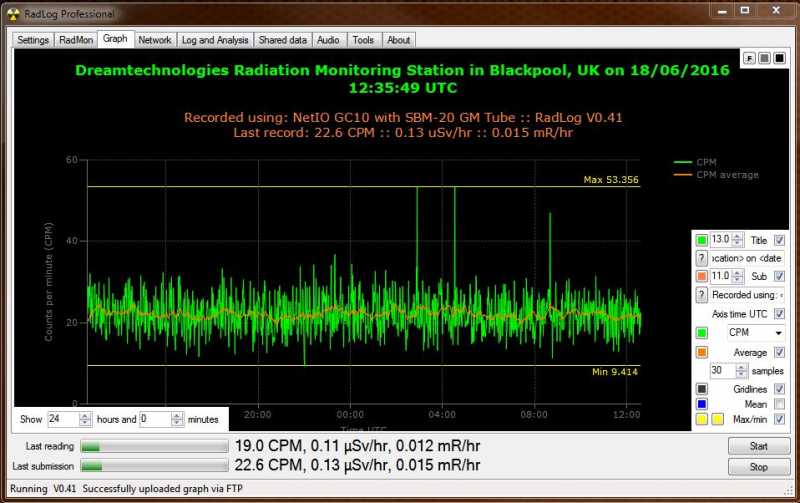×
RadLog
data tags within radlog
9 years 9 months ago #2101
by Frank
data tags within radlog was created by Frank
Since I was online for so long and no issues until the recent restore of my weather/radiation PC, I forgot how to change some of the tags within the program. Ex: our local time vs. UTC time on our charts. I looked thru the forum areas like in the "How to" area which has the how to put the chart and CPM bar meters on our pages but thought somewhere there was info on changing some of the other tags within the chart. This is what happens we you have a great system running and leave it alone until it crashes and we forget all that we did.Ex: on my chart it has the UTC time along the bottom, thats fine, but up top where my description of my station is, I use to have it with local time and the AM/PM indicator. 
Please Log in or Create an account to join the conversation.
9 years 9 months ago #2103
by Simomax
Replied by Simomax on topic data tags within radlog
Hi Frank,
The tags I know of are as follows:
<description> The description field from the 'RadMon' tab
<location> The location field from the 'RadMon' tab
<version> Version of Radlog running
<date> <time> UTC date/time
<localdate> <localtime> Local date/time from the PC running Radlog (I assume!)
<cpm> CPM
<usv> uSv/hr
<mr> mR/hr
Hope this helps!
Simon.
The tags I know of are as follows:
<description> The description field from the 'RadMon' tab
<location> The location field from the 'RadMon' tab
<version> Version of Radlog running
<date> <time> UTC date/time
<localdate> <localtime> Local date/time from the PC running Radlog (I assume!)
<cpm> CPM
<usv> uSv/hr
<mr> mR/hr
Hope this helps!
Simon.
The following user(s) said Thank You: Frank
Please Log in or Create an account to join the conversation.
9 years 9 months ago #2107
by Frank
Replied by Frank on topic data tags within radlog
yup, it does, I had the local time in there, but was 4 hours ahead of my time so it got me confused. At least its here now so I can call it up again as I went down again on my station, PC is giving me so much trouble. 99% CPU usage and nothing is running, locking up everything I'm trying to run. 
Please Log in or Create an account to join the conversation.
9 years 8 months ago #2274
by Frank
Replied by Frank on topic data tags within radlog
Simon, was just checking out your radiation page, nice! I saw that you had and extra line under the station info at the top of the chart, how did you get a 2nd line where the your last record (sub line) there? I added this to mine too but its all on one line stretching my chart out, want to add a second line like you did.
Please Log in or Create an account to join the conversation.
9 years 8 months ago - 9 years 8 months ago #2275
by Simomax
Replied by Simomax on topic data tags within radlog
Thanks Frank 
On the 'Graph' tab, at the bottom right, where you can set the titles etc. there are two titles, 'Title' and 'Sub'. The 'Sub' is the 2nd line.
Make sure the 'Sub' title is ticked. These are the two titles for my graph:
Title: Dreamtechnologies Radiation Monitoring Station in <location> on <date> <time> UTC
Sub: Recorded using: <description> :: RadLog V<version>\nLast record: <cpm> CPM :: <usv> uSv/hr :: <mr> mR/hr
Oh, thinking about it, do you mean that I have two lines in the 'Sub' title? If so, use the 'new line' characters \n
Hope this helps!
On the 'Graph' tab, at the bottom right, where you can set the titles etc. there are two titles, 'Title' and 'Sub'. The 'Sub' is the 2nd line.
Make sure the 'Sub' title is ticked. These are the two titles for my graph:
Title: Dreamtechnologies Radiation Monitoring Station in <location> on <date> <time> UTC
Sub: Recorded using: <description> :: RadLog V<version>\nLast record: <cpm> CPM :: <usv> uSv/hr :: <mr> mR/hr
Oh, thinking about it, do you mean that I have two lines in the 'Sub' title? If so, use the 'new line' characters \n
Hope this helps!
Last edit: 9 years 8 months ago by Simomax.
The following user(s) said Thank You: Frank
Please Log in or Create an account to join the conversation.
9 years 8 months ago - 9 years 8 months ago #2278
by Frank
Replied by Frank on topic data tags within radlog
Yup, lol, I have it checked off and using it and yes, it was how to add a second line to it. Thanks, will try that now. 
Perfect, just did it, thank you ! : )
Perfect, just did it, thank you ! : )
Last edit: 9 years 8 months ago by Frank. Reason: updated
Please Log in or Create an account to join the conversation.
Moderators: Gamma-Man
Time to create page: 0.186 seconds