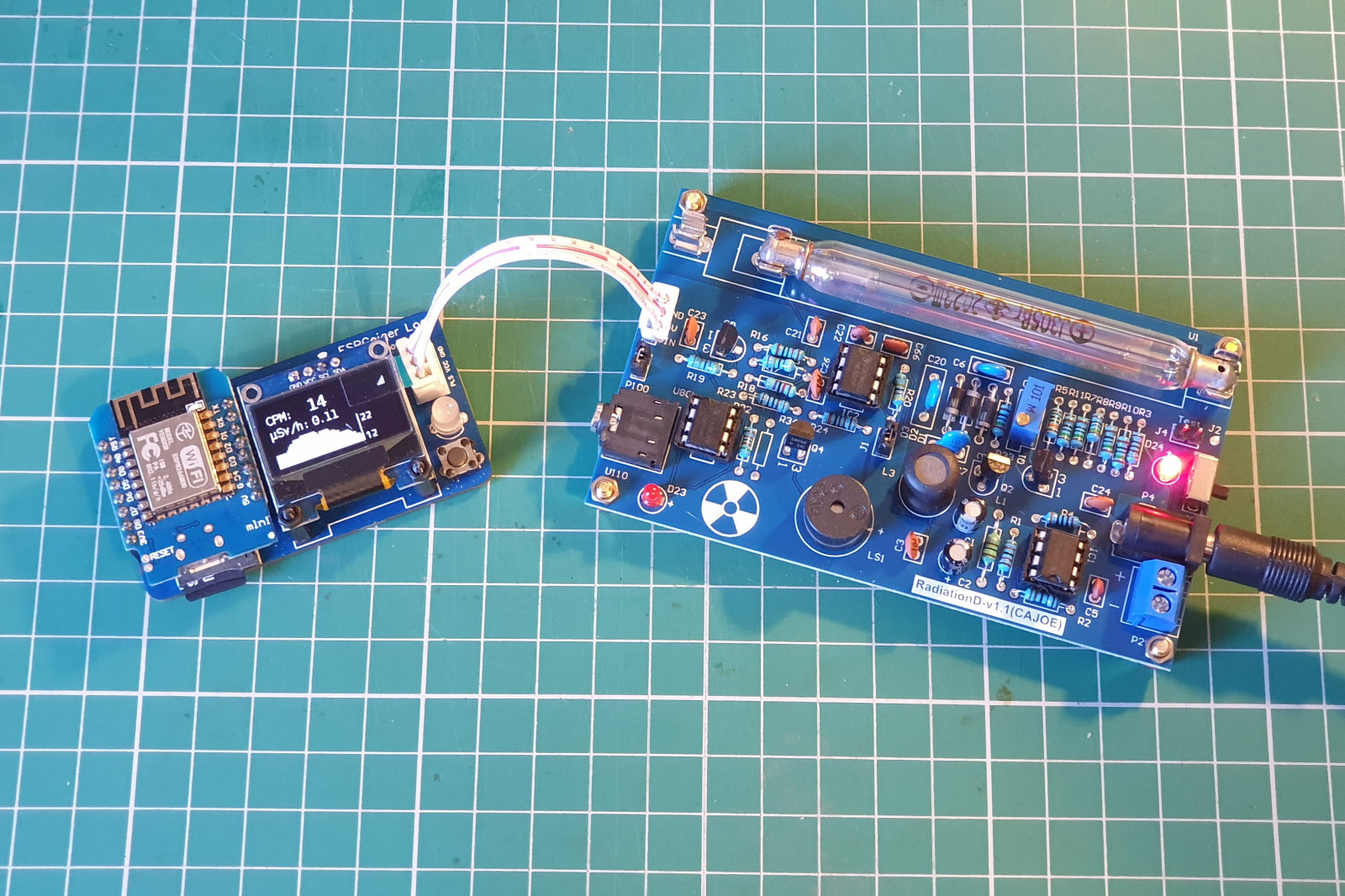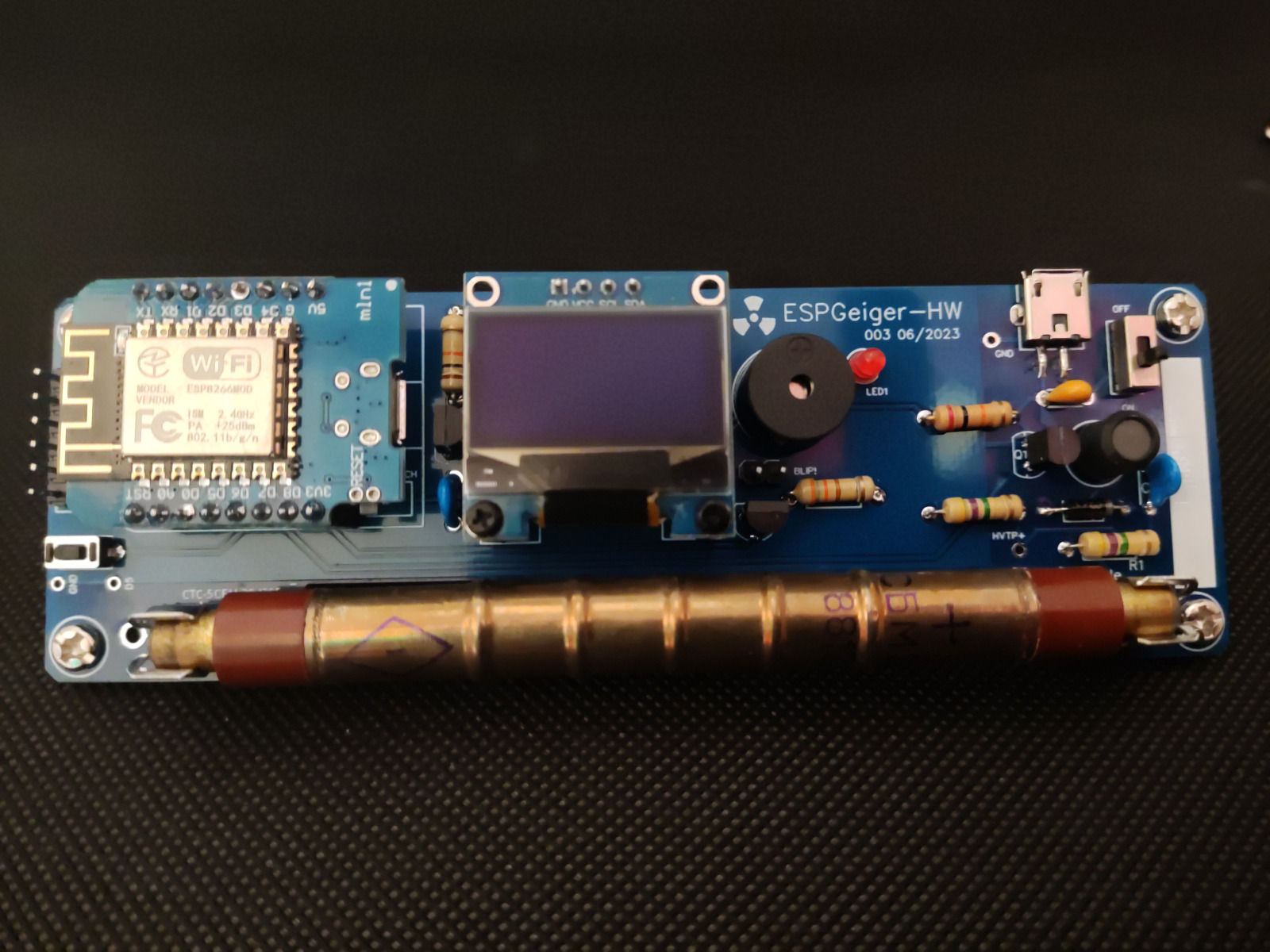ESPGeiger
- steadramon
-
 Topic Author
Topic Author
- Offline
- Junior Member
-

Less
More
- Posts: 38
- Thank you received: 12
2 years 4 months ago - 2 years 4 months ago #6718
by steadramon
Replied by steadramon on topic ESPGeiger
NTP is for timekeeping indeed. At present it sets to UTC, I'm thinking about supporting timezones, but see little need at the moment. NTP is synched by the underlying ESP functionality with mostly default settings, I believe this is set to sync at roughly 1 hourly intervals.
NTP cannot be obtained via DHCP like IP addresses, so NTP has to be defined. ntp.org (defacto internet-wide NTP provider) returns servers in your local region, so time is synchronised as locally as possible.
This can be set at build time - if you were to build your own image - but not at runtime currently. An option for setting the NTP server could be feasible but not sure on the usefulness of this vs other features at present.
NTP cannot be obtained via DHCP like IP addresses, so NTP has to be defined. ntp.org (defacto internet-wide NTP provider) returns servers in your local region, so time is synchronised as locally as possible.
This can be set at build time - if you were to build your own image - but not at runtime currently. An option for setting the NTP server could be feasible but not sure on the usefulness of this vs other features at present.
Last edit: 2 years 4 months ago by steadramon.
The following user(s) said Thank You: Juzzie
Please Log in or Create an account to join the conversation.
2 years 4 months ago - 2 years 4 months ago #6728
by Juzzie
Last edit: 2 years 4 months ago by Juzzie.
Please Log in or Create an account to join the conversation.
- steadramon
-
 Topic Author
Topic Author
- Offline
- Junior Member
-

Less
More
- Posts: 38
- Thank you received: 12
1 year 9 months ago - 1 year 9 months ago #6975
by steadramon
Replied by steadramon on topic ESPGeiger
Just thought I should post an update on the ESPGeiger project and the happenings over the last 6 months or so.
It has been a fairly busy time of testing the hardware and firmware for ESPGeiger. A number of releases have happened which increase stability as well as adding a number of new features.
The starters of a documentation have been rolled out -
https://docs.espgeiger.com/
Feedback and Pull Requests to update the documentation is welcomed!
ESPGeiger Log
Over the Christmas break a new ESPGeiger device was designed and made a reality - ESPGeiger Log - this was the original hardware intended for the ESPGeiger firmware.
Image credit: SimoMax
The ESPGeiger Log is designed to give a clean and reliable connection between ESPGeiger and your Geiger Counter.
It is compatible with all Pulse and Serial based Geiger counters that ESPGeiger natively supports.
ESPGeiger Log features a SD Card for minute to minute recording of the current values from your ESPGeiger - providing up to 20 years of minutely resolution on a 2GB SD card.
The current state of the environment can also be monitored colourfully and quickly understood by the use of an onboard ES2812 neopixel LED.
The recent history can be seen by use of the SD11306 OLED screen and of course if comes with all the other features of ESPGeiger - such as uploading to radmon.org and your designated MQTT broker to mention but a few options.
It's the perfect partner if you want to make your existing "dumb" Geiger Counter smarter by connecting it to the world of Radmon and IoT in general. It also provides a cost effective, stable way to locally log your radiation environment hands-free.
If there is interest I have also started looking at options for enclosures for the ESPGeiger Log and will be providing STL files free of charge so that you can have an even neater experience with your ESPGeiger Log.
I'm hoping to start selling these on Tindie in the coming days. If you are interested drop me a note here and I can forward you a link.
ESPGeiger HW
ESPGeiger HW is a fully fledged Geiger Counter powered by ESP8266.
A number of evaluation boards for ESPGeiger HW have been sent out and tested. Testing has been underway for ease of construction, use and stability. Feedback has been acted upon and a number of newer revisions have been made.
Neverending thanks to SimoMax of these very forums for being so generous and kind with his feedback regarding the ESPGeiger HW.
I'm presently preparing a Tindie store to host and sell the devices from.
I'm hoping to be offering a number of options, from barebones kits that require assembly, to pre-assembled ready-to-go Geiger counters including Geiger-Muller tube.
It has been a fairly busy time of testing the hardware and firmware for ESPGeiger. A number of releases have happened which increase stability as well as adding a number of new features.
- SD Card functionality
- Neopixel feedback
- Rearchitecture of the internal counter code
- Proper adjustment of the High Voltage feedback calculation
- Button input
- OLED adjustments
- Much more...
The starters of a documentation have been rolled out -
https://docs.espgeiger.com/
Feedback and Pull Requests to update the documentation is welcomed!
ESPGeiger Log
Over the Christmas break a new ESPGeiger device was designed and made a reality - ESPGeiger Log - this was the original hardware intended for the ESPGeiger firmware.
Image credit: SimoMax
The ESPGeiger Log is designed to give a clean and reliable connection between ESPGeiger and your Geiger Counter.
It is compatible with all Pulse and Serial based Geiger counters that ESPGeiger natively supports.
ESPGeiger Log features a SD Card for minute to minute recording of the current values from your ESPGeiger - providing up to 20 years of minutely resolution on a 2GB SD card.
The current state of the environment can also be monitored colourfully and quickly understood by the use of an onboard ES2812 neopixel LED.
The recent history can be seen by use of the SD11306 OLED screen and of course if comes with all the other features of ESPGeiger - such as uploading to radmon.org and your designated MQTT broker to mention but a few options.
It's the perfect partner if you want to make your existing "dumb" Geiger Counter smarter by connecting it to the world of Radmon and IoT in general. It also provides a cost effective, stable way to locally log your radiation environment hands-free.
If there is interest I have also started looking at options for enclosures for the ESPGeiger Log and will be providing STL files free of charge so that you can have an even neater experience with your ESPGeiger Log.
I'm hoping to start selling these on Tindie in the coming days. If you are interested drop me a note here and I can forward you a link.
ESPGeiger HW
ESPGeiger HW is a fully fledged Geiger Counter powered by ESP8266.
A number of evaluation boards for ESPGeiger HW have been sent out and tested. Testing has been underway for ease of construction, use and stability. Feedback has been acted upon and a number of newer revisions have been made.
Neverending thanks to SimoMax of these very forums for being so generous and kind with his feedback regarding the ESPGeiger HW.
I'm presently preparing a Tindie store to host and sell the devices from.
I'm hoping to be offering a number of options, from barebones kits that require assembly, to pre-assembled ready-to-go Geiger counters including Geiger-Muller tube.
Attachments:
Last edit: 1 year 9 months ago by steadramon.
The following user(s) said Thank You: Juzzie
Please Log in or Create an account to join the conversation.
- ChrisLX200
-

- Offline
- Elite Member
-

Less
More
- Posts: 161
- Thank you received: 8
10 months 2 weeks ago #7306
by ChrisLX200
Replied by ChrisLX200 on topic ESPGeiger
This software really looks great, way more functionality than most of us would need. Sadly I cannot get it to work with the ESP32 boards I currently own, it fails immediately after an apparently successful upload to the device (using the web install, or using the pre-compiled bin files, or even after compiling it myself under platformio - and I know little about platformio so there is that...) Anyway, the problem is connecting to WiFi. The ESP32 is supposed to create a local HotSpot but it doesn't. The serial console reveals the reboot loop is due to WiFi initialisation failure.
Please Log in or Create an account to join the conversation.
10 months 2 weeks ago #7308
by Simomax
I have read your other posts. The best I can suggest is for you to try 0.6.2. I haven't updated to 0.7.0 yet as I don't feel the need for it yet. I am also running ESP8266's. I haven't tried ESPGeiger on an ESP32.
Steadramon made some changes to WiFi in 0.7.0. Also something with the OLED pins? Try 0.6.2 and see what happens.
Steadramon made some changes to WiFi in 0.7.0. Also something with the OLED pins? Try 0.6.2 and see what happens.
Please Log in or Create an account to join the conversation.
- ChrisLX200
-

- Offline
- Elite Member
-

Less
More
- Posts: 161
- Thank you received: 8
10 months 2 weeks ago - 10 months 2 weeks ago #7310
by ChrisLX200
Replied by ChrisLX200 on topic ESPGeiger
I've done a lot of debugging of that code with the help of my AI assistant and we found several issues, none of which were relevant in the end (I think). Not being familiar with Platformio really hampered that effort! That's why I swapped to Arduino IDE and started over. In that process I later discovered the no-name ESP32 board (which had zero documentation) was probably not the one I had selected to work with.
Having selected a different board (after downloading additional board profiles in Arduino IDE) I think I have a generic one that is closer to the one I have. I immediately got WiFi working and the rest of the basic counter routine working also. So what I need to do is return to Platformio and see if I can fix the WiFi issue with the different board profile. Frankly, the Platformio learning curve is quite steep and stumbling through it is a chore. ArduinoIDE I'm much more used to. A lot of the stuff in ESPGeiger I don't really need anyway but the attraction of it was that it was turnkey - or not as it happens. It does have much more sophisticated counting and reporting capability which I would like.
I'm up to my neck in different flavours of ESP32 boards at the moment and the other Cajoe boards and tubes have just turned up so I'll be assembling those first. I would like to steal some of your Arduino code for uploading data to Radmon are you OK with that? I would like to get a basic Cajoe+ESP32+Oled display system stable and able to upload to Radmon. Later I will revisit Steadramon's code and see if I can get that working also - it might just work anyway but using the web installer you don't get to choose the flavour of ESP32 board you have (it's supposed to work with them all) so I have definitely not resolved that issue yet.
and the other Cajoe boards and tubes have just turned up so I'll be assembling those first. I would like to steal some of your Arduino code for uploading data to Radmon are you OK with that? I would like to get a basic Cajoe+ESP32+Oled display system stable and able to upload to Radmon. Later I will revisit Steadramon's code and see if I can get that working also - it might just work anyway but using the web installer you don't get to choose the flavour of ESP32 board you have (it's supposed to work with them all) so I have definitely not resolved that issue yet.
Onwards..
Edit: I have the 3 boards assembled now and all the J305b's have the same date code and are not UV sensitive. They seem to be producing similar background counts but that will need confirmation of course.
Having selected a different board (after downloading additional board profiles in Arduino IDE) I think I have a generic one that is closer to the one I have. I immediately got WiFi working and the rest of the basic counter routine working also. So what I need to do is return to Platformio and see if I can fix the WiFi issue with the different board profile. Frankly, the Platformio learning curve is quite steep and stumbling through it is a chore. ArduinoIDE I'm much more used to. A lot of the stuff in ESPGeiger I don't really need anyway but the attraction of it was that it was turnkey - or not as it happens. It does have much more sophisticated counting and reporting capability which I would like.
I'm up to my neck in different flavours of ESP32 boards at the moment
Onwards..
Edit: I have the 3 boards assembled now and all the J305b's have the same date code and are not UV sensitive. They seem to be producing similar background counts but that will need confirmation of course.
Attachments:
Last edit: 10 months 2 weeks ago by ChrisLX200.
Please Log in or Create an account to join the conversation.
Moderators: Gamma-Man
Time to create page: 0.206 seconds